Step 1-
Go on to your blogger dashboard and click on the word layout under the blog you wish to place these tags. See picture below if you need help.

Step 2-
Click on edit html on the layout page
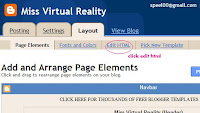
Step 3-
Place these following tags
meta content='DESCRIPTION HERE' name='description'
meta content='KEYWORDS HERE' name='keywords'
meta content='AUTHOR NAME HERE' name='author'under this tag b include data='blog' name='all-head content'. Make sure you add "<" infront of meta and after the tag ends to place "/>" View picture below if you need help

Step 4-
Once your done, it should look like the picture below

Remember to make sure that the content and name, other wise blogger will see an error. Good luck and feel free to leave comments.

6 comments:
Thank you so much for these wonderful tips! Its sure to
help.
Great Post!! Thanks alot
Thanks! for the great tip. Very helpful to increase search engine traffic
Everything Under The Sun
I can't get this to work. I have my blog set to private/invite only because I don't want EVERYONE to see it. What am I doing wrong with the meta tag? I want to add the kind of meta tag where my blog will not be crawled and will not show up in Google searches. The part underlined in red is what I added. Where am I supposed to add it, exactly? Below is the image of my Blog's HTML.
http://www.fileden.com/files/2009/4/9/2397978/ARG_CantGetBlogUnsearchable.JPG
Not just adding the meta tag in the head section would solve your problems but you will need to seperate the home page meta tag and the post page meta tag. Or else these meta tags would mess all your search engine descriptions up ...
Here is a solution i have made for all of bloggers .. till now most of you don't know this ..
http://www.vnoma.com/2009/12/add-separate-meta-tag-to.html
Try and i bet this will totally change your search engine rankings.
i did exactly that .. - but ayout .. is design now .. and it refuses to save .. and i dont get errors.. but it isnt in there when i go to edit again .. and the meta tag analyser claim si have no meta tags .. - all this info is outdated now .. might there be any road to find a new way to add meta tags?? And how do you add strong bold scripts to you webpage...
Post a Comment